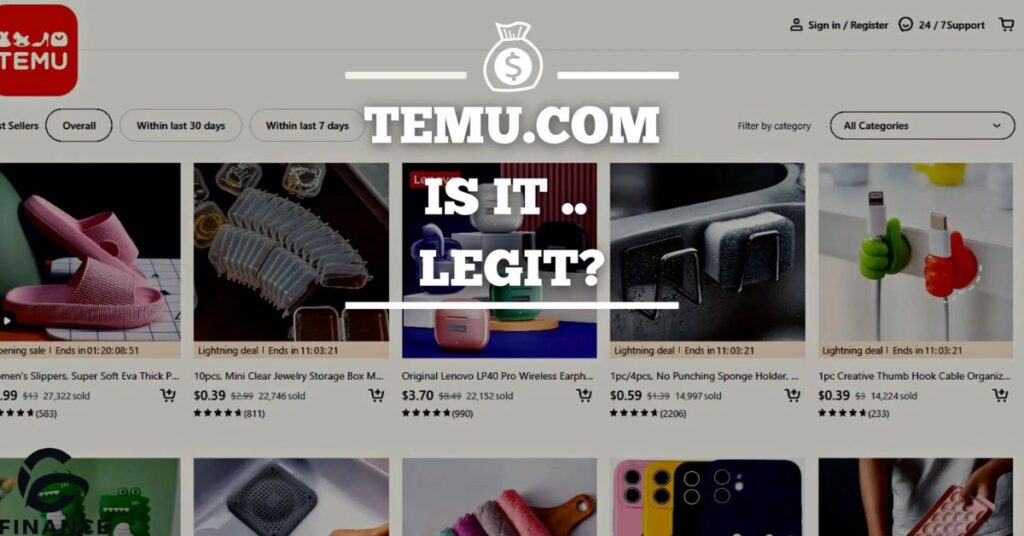To delete your Temu account, go to the app’s settings. Then, tap on “Account security.” Scroll down and select “Delete your Temu Account.” Follow the prompts to confirm deletion.Alternatively, on a PC, click “Orders & Accounts.
” Choose “Account security” and then “Delete your Temu account.” Confirm deletion and follow the verification steps.Once confirmed, your account details, order history, and personal information will be permanently removed from Temu’s system.
How to Delete Your Temu Account Permanentlys
To permanently delete your Temu account, access the settings section in the app or on the website. Navigate to account security and select the option to delete your account. Follow the prompts to confirm deletion and verify your identity.
Once you’ve initiated the deletion process, ensure to review any ongoing orders or incomplete transactions. Utilize any available coupons or credits associated with your account before proceeding. After confirming the deletion, all personal information, including order history and payment methods, will be erased.
Account deletion typically takes around seven business days to complete. During this time, you won’t be able to access your Temu account. After the deletion process is finalized, you’ll receive a confirmation email.
Delete a Temu Account on iPhone or Android
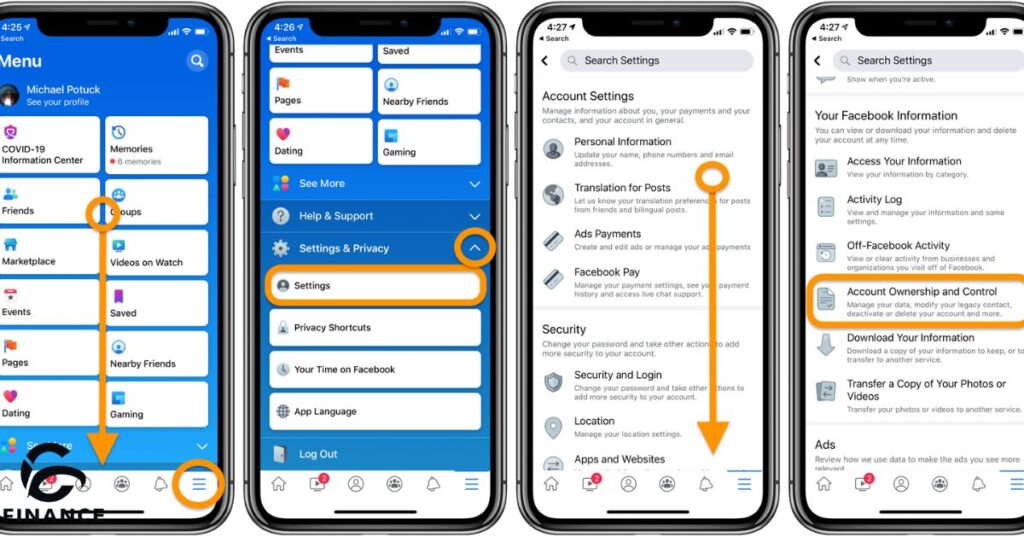
To delete your Temu account on iPhone or Android, open the app and go to the “You” tab. Then, tap on the gear icon for Settings and select “Account security.” Scroll down and choose “Delete your Temu Account.”
On your iPhone or Android device, find the Settings in the Temu app. Navigate to the “Account security” section and click on “Delete your Temu Account.”
Deleting your Temu account from your iPhone or Android is straightforward. Just follow the steps in the Settings under “Account security” to permanently delete it.
Delete a Temu Account on a PC
To delete your Temu account on a PC, first, locate the “Orders & Accounts” option. Then, select “Account security” from the menu. Finally, choose “Delete your Temu account” to begin the process.
When you initiate the deletion, ensure you’ve reviewed any ongoing matters. Confirm your decision to permanently delete your account. Follow the steps to verify your identity and complete the deletion process.
After submitting your deletion request, allow approximately seven business days for the account to be deleted. You’ll receive a confirmation email once the process is complete. Remember, you can cancel the deletion request if you change your mind before the account is deleted.
Read As: FINTECHZOOM BEST CRYPTO TO BUY NOW
What Happens When You Delete Your Temu Account?

When you delete your Temu account, all personal information is erased. This includes your username, email, addresses, and order history. Unused coupons and credits associated with the account are also removed.
Your account details, payment methods, and wishlists vanish too. Once deleted, you won’t be able to log back in or retrieve any data. Deleting your Temu account is irreversible.
After submitting the deletion request, it typically takes about seven business days. During this time, you can tie up any loose ends. Temu will send a confirmation email once the account deletion is complete.
How Long Does it Take to Delete Your Temu Account?
- Deleting your Temu account can take around seven business days after you submit your request.
- During this time, it’s essential to ensure all ongoing matters on the platform are resolved.
- Temu will automatically delete your account and send you a confirmation email once the deletion process is complete.
- Once your Temu account is deleted, you’ll be logged out automatically.
- All your personal information, including order history and payment methods, will be removed permanently.
- Any unused coupons or credits associated with your account will also be deleted and cannot be refunded or transferred.
- It’s important to note that if you change your mind before the deletion process is complete, you can cancel the deletion request.
- Simply sign in to your Temu account and click on the “Cancel deletion request” button.
- This will halt the deletion process, allowing you to continue using your Temu account as usual.
Creating and Deleting a Temu Account
Creating a Temu account is simple. Start by downloading the app. Then, sign up with your email. Once registered, enjoy benefits like free shipping.
To create an account on Temu’s website, visit the site. Look for the sign-up option. Fill in your details, such as name and email. Once done, your account is ready to use.
Deleting your Temu account is straightforward. Go to settings. Find the account deletion option. Follow the steps to permanently delete your account.
how to delete temu account reddit
To delete your Temu account, first open the Temu app on your phone. Next, navigate to the “You” tab located at the bottom of the screen. Then, tap on the Settings option, represented by a gear icon.
Once you’re in the Settings menu, scroll down and find the “Account security” section. Click on it to proceed. Within the Account security settings, you’ll find the option to delete your Temu account.
After selecting the delete option, the app will guide you through the process step by step. Follow the prompts to confirm your decision and provide any necessary information. Once completed, your Temu account will be permanently deleted.
does deleting temu account delete everything

Deleting your Temu account removes all personal data and information associated with it. This includes order history, payment methods, and saved addresses. Coupons and credits linked to the account will also be deleted permanently.
Once the Temu account is deleted, you will be logged out automatically from all devices. It’s important to review any ongoing orders or unresolved matters before initiating the deletion process. Ensure there are no remaining coupons or credits in the account that you might want to utilize before deletion.
After the deletion request is submitted, it typically takes about seven business days for the account to be permanently removed from the Temu platform. During this time, users have the opportunity to cancel the deletion request if they change their mind. After completion, a confirmation email is sent by Temu.
what happens if you delete your temu account on iphone
When you delete your Temu account on iPhone, all personal information vanishes. Your account details, order history, and payment methods disappear instantly. Unused coupons and credits also go away permanently.
You’ll be logged out automatically from the Temu app. Deletion erases your account, leaving no trace behind. Ensure to save any necessary information beforehand.
Deleting your account doesn’t take long, usually about seven business days. Temu confirms your deletion request via email.
How do I get rid of Temu?
To remove Temu from your device, navigate to the app’s settings. Choose the “Account security” option. Scroll down to locate the “Delete your Temu Account” button.
Confirm the deletion by providing necessary details. Ensure to use any remaining credits or coupons beforehand. Verify your identity, then submit the deletion request.
Should I delete Temu?
Considering whether to delete your Temu account is a personal decision. Evaluate your usage and satisfaction with the platform. Explore alternative shopping options to see if they better meet your needs. Reflect on any concerns you may have about Temu’s practices or reliability.
Deleting your Temu account may offer peace of mind if you no longer find value in the platform. Take time to review the pros and cons before making a decision. Remember to consider any ongoing orders or unused credits associated with your account.
Ultimately, the choice to delete your Temu account rests with you. Prioritize your comfort and convenience when weighing your options. Make an informed decision that aligns with your preferences and shopping habits.
How do I remove my number from Temu?
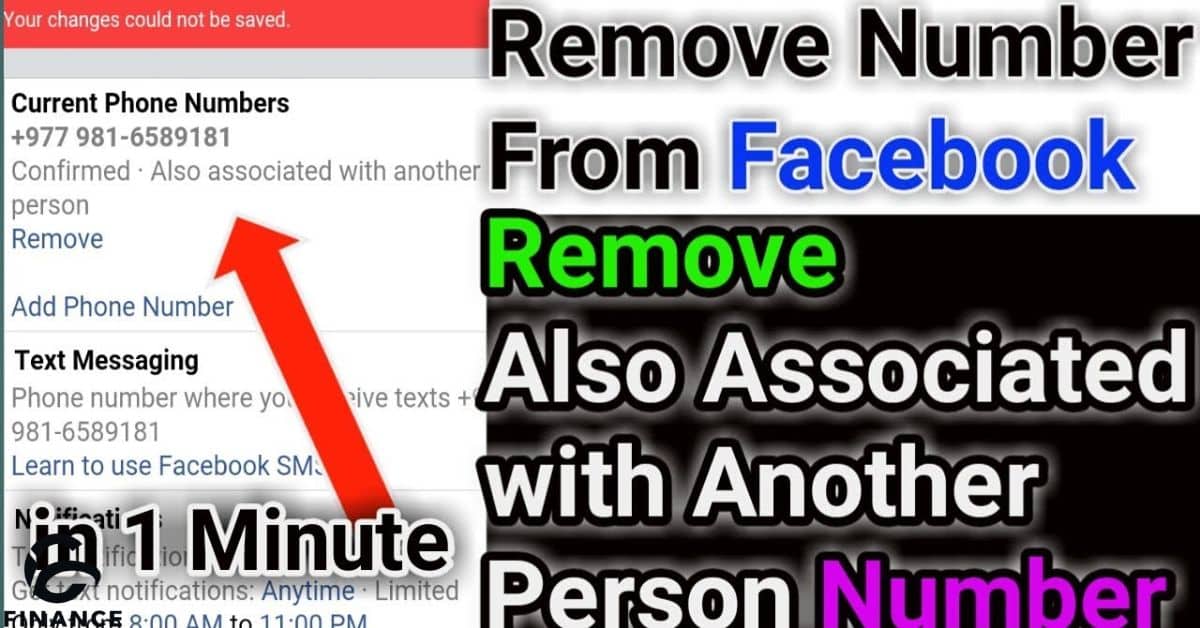
To remove your number from Temu, follow these steps: First, open the Temu app on your device. Next, navigate to the “Settings” section within the app. Then, locate the “Account” or “Privacy” settings where you can manage your contact information.
Once you’re in the settings, find the option to edit your phone number. Click on it and delete the existing number associated with your Temu account. Finally, save the changes, and your number will be removed from Temu’s records.
After removing your number, you may want to review other account settings for additional privacy measures. Check for any other personal information you’d like to update or remove from your Temu account. Remember to save any changes you make to ensure they take effect.
Is Temu safe to use?
Temu, a popular shopping app, prioritizes user safety. It encrypts sensitive information to safeguard your data. Regular security updates ensure ongoing protection.
Your privacy matters on Temu. Personal details are securely stored. Trustworthy encryption keeps your information safe.Shopping on Temu is secure. Your data is encrypted for protection. Enjoy worry-free browsing and purchasing.
How do I delete one click pay on Temu?
If you want to remove One-Click Pay on Temu, go to the app settings. Look for the payment options section. Find the One-Click Pay setting and toggle it off.
Navigate to your account settings within the Temu app. Locate the payment preferences tab. Disable One-Click Pay by tapping on the toggle switch next to it.
Open the Temu app and access your account settings. Scroll down to find the One-Click Pay option. Turn it off to disable this feature for future purchases.
Frequently Asked Questions
How do I stop automatic payments on Temu?
To stop automatic payments on Temu, go to your account settings and disable the auto-payment option. You can find this under the payment preferences section.
Can I delete a paid app?
Unfortunately, you cannot delete a paid app, but you can uninstall it from your device. However, you won’t be able to get a refund for the purchase.
How do I cancel my Click to Pay account?
To cancel your Click to Pay account, log in to your account settings on the respective platform and navigate to the payment options. Look for the Click to Pay setting and follow the prompts to cancel it.
How do I delete my Pay Now?
To delete your Pay Now option, access your payment settings in the app and disable the Pay Now feature. This will prevent automatic payments in the future.
Is Visa Click to Pay safe?
Yes, Visa Click to Pay is designed with advanced security features to ensure safe transactions. It uses encryption and multi-factor authentication to protect your payment information.
Final words
To delete your Temu account, first, open the app on your phone or navigate to the website on your computer. Look for the “Settings” option in the app or on the website. Find the “Account security” section within the settings menu.
Scroll down until you see the option to “Delete your Temu Account.” Click on it to proceed. Before deleting your account, review any important information you might need later, such as ongoing orders or saved addresses.
Confirm your decision to delete your Temu account by following the prompts. Verify your identity if necessary. Once confirmed, your account will be permanently deleted, along with all associated data and information.
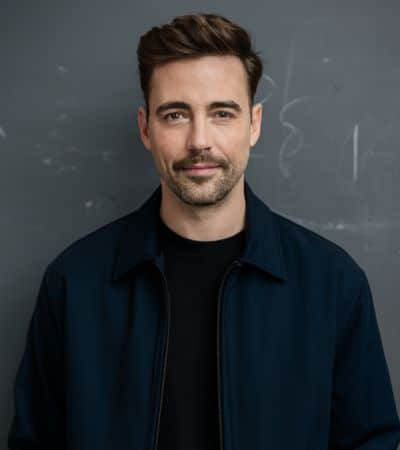
Howdy, editor at FinanceEon.com, brings over a decade of financial journalism experience. He ensures accuracy and insightful analysis, guiding a team on market trends and investment strategies.